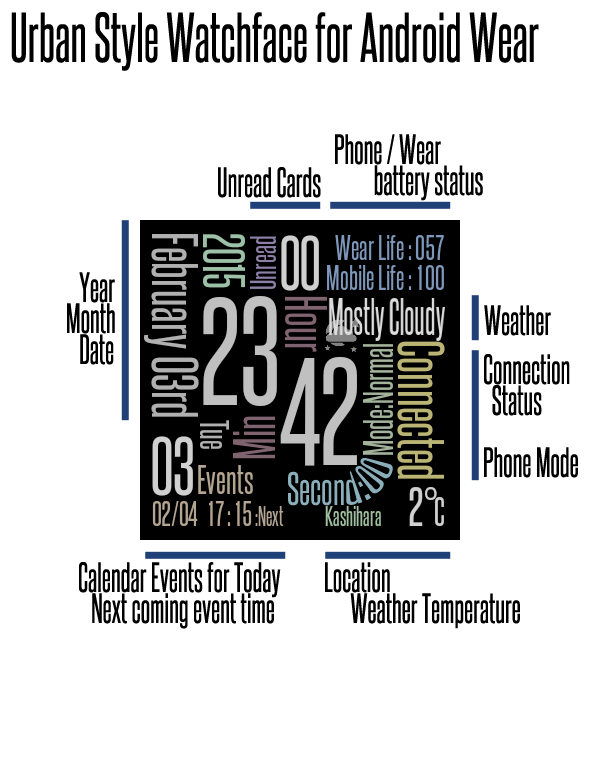Urban Style Watchface for Wear 1.5
Paid Version
Publisher Description
This app is for Android Wear based Smartwatches! Tested with Sony SmartWatch3, LG G Watch, LG G Watch R, Moto 360.
Urban Style Watchface is a text based design watchface showing useful infos:
- Time (of course)
- Year, Month, Day, Weekday
- Number of unread cards
- Battery life and status for Wear and Mobile
- Number of today events (Google Calendar)
- Upcoming event day/time (in next 7 days)
- Connection status
- Mobile mode
- Weather forecast, temperature
- City name
- Seconds in non-ambient mode
Power saving function to specify time when you are not using watch, which will turn off watchface update and turn off bluetooth connection (by option).
Internet connection used for getting weather info, Bluetooth permission used for power saving function, Calendar permission used to show number of today's events, and time for upcoming event.
Also option to vibrate on connection / disconnection.
Special thanks to Openweather and Forecast.io for providing weather info.
About Urban Style Watchface for Wear
Urban Style Watchface for Wear is a paid app for Android published in the Themes & Wallpaper list of apps, part of Desktop.
The company that develops Urban Style Watchface for Wear is NeFa Studio. The latest version released by its developer is 1.5.
To install Urban Style Watchface for Wear on your Android device, just click the green Continue To App button above to start the installation process. The app is listed on our website since 2015-02-28 and was downloaded 6 times. We have already checked if the download link is safe, however for your own protection we recommend that you scan the downloaded app with your antivirus. Your antivirus may detect the Urban Style Watchface for Wear as malware as malware if the download link to net.nefastudio.android.wf_urban is broken.
How to install Urban Style Watchface for Wear on your Android device:
- Click on the Continue To App button on our website. This will redirect you to Google Play.
- Once the Urban Style Watchface for Wear is shown in the Google Play listing of your Android device, you can start its download and installation. Tap on the Install button located below the search bar and to the right of the app icon.
- A pop-up window with the permissions required by Urban Style Watchface for Wear will be shown. Click on Accept to continue the process.
- Urban Style Watchface for Wear will be downloaded onto your device, displaying a progress. Once the download completes, the installation will start and you'll get a notification after the installation is finished.